Helping Patients with
Allergies & Asthma Live Easier
Whether the solution is environmental control, medication, or allergy shots, we’ll provide you with an effective plan to treat your allergies or asthma. We offer a wide range of services, including allergy skin testing, pulmonary function testing, and antibiotic testing. Our treatment process is safe and educational, ensuring that you will get the most out of your time with us.











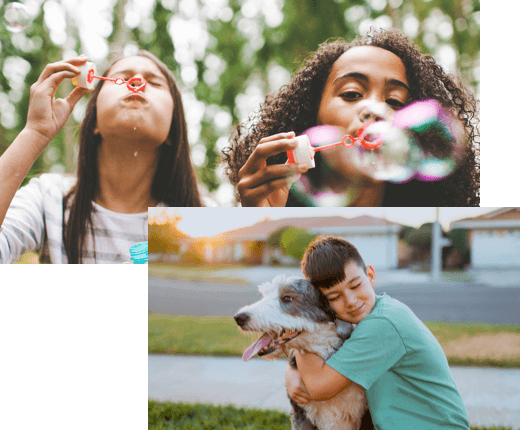
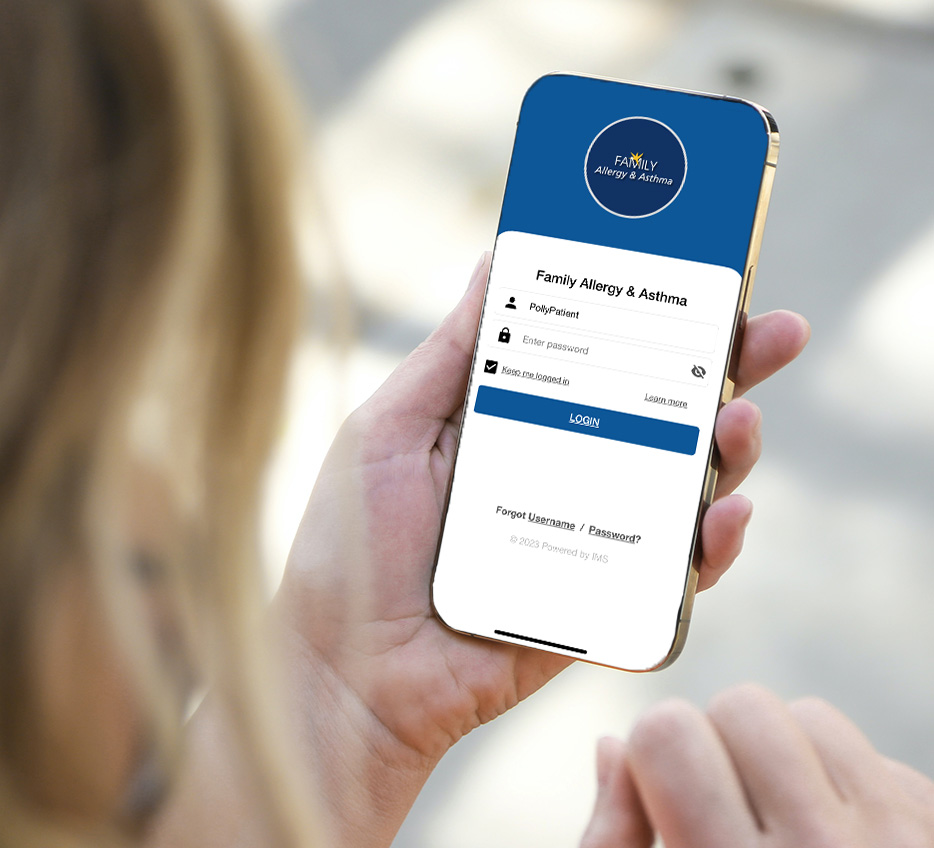
Cold, Flu or Allergies: What do my symptoms mean?
/in AllergiesIt’s easy to jump to conclusions when you wake with a scratchy throat or runny nose. We’d all like to believe it’s just a cold…but it may be more. Colds, flu and allergies can seem strikingly similar, but some key differences can help us tell them apart. Understanding these differences is crucial for seeking appropriate